Fresh KDE snaps for February 2019
Martin Wimpress
on 9 March 2019
During February 2019 we celebrated another fine Plasma release with our friends at KDE by showcasing a month of KDE snaps on the Snapcraft Twitter and other social accounts.
The KDE developers have done amazing work to create an SDK that simplifies making snaps of KDE applications and they also publish a common KDE framework snap that all KDE snaps consume. This makes it easy for developers to create KDE snaps and also keeps the size of the individual snaps down for users. You can read more about how to create KDE snaps in our blog post; KDE apps at the snap of your fingers.
The work that the KDE developers have done means that anyone can now enjoy the latest KDE applications, regardless of distro and desktop environment. The KDE snaps are neatly isolated from the rest of your OS so can be safely installed without fear of introducing system library incompatibilities.
Here were our favourite KDE apps from February 2019:
Okular is a universal document viewer that supports PDF, PS, Tiff, CHM, DjVu, Images, DVI, XPS, ODT, Fiction Book, Comic Book, Plucker, EPub, Fax. Sidebar with contents, thumbnails, reviews, bookmarks and annotations.

snap install okular
The KDE Remote Desktop Connection client can view and control a desktop session running on another system. It can connect to Windows Terminal Servers using RDP and many other platforms using VNC/RFB.

snap install krdc
Krita is the full-featured digital art studio. It is perfect for sketching and painting, and presents an end–to–end solution for creating digital painting files from scratch by masters. Have fun painting with the advanced brush engines, amazing filters and many handy features that make Krita enormously productive.

snap install krita
Palapeli is a single-player jigsaw puzzle game. Unlike other games in the genre, you are not limited to aligning pieces on imaginary grids. The pieces are freely moveable.

snap install palapeli
KTurtle is an educational programming environment for learning how to program. It provides all programming tools from its user interface. The programming language used is TurtleScript, which is loosely based on Logo. KTurtle features an intuitive syntax highlighting, simple error messages, integrated canvas to make drawings, an integrated help, slow-motion and step execution.
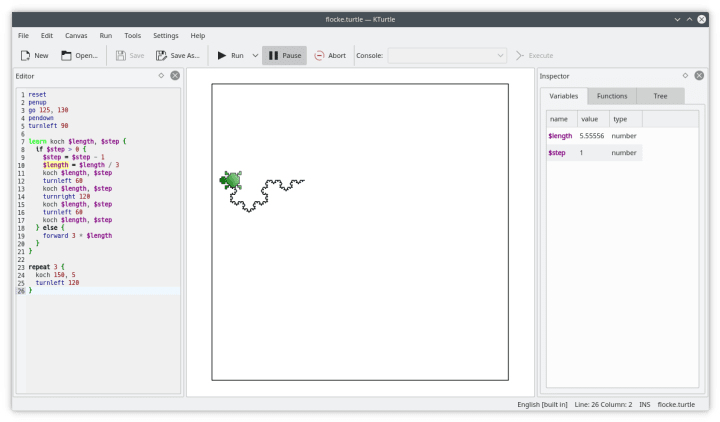
snap install kturtle
KTouch is a typewriter trainer for learning to touch type. It provides you with text to train on and adjusts to different levels depending on how good you are. It displays your keyboard and indicates which key to press next and which is the correct finger to use. You learn typing with all fingers, step by step, without having to look down at the keyboard to find your keys. It is convenient for all ages and the perfect typing tutor for schools, universities, and personal use. KTouch ships with dozens of different courses in many languages and a comfortable course editor. Different keyboard layouts are supported and new user-defined layouts can be created. During training, KTouch collects comprehensive statistical information to help you or your teacher to analyze your progress.

snap install ktouch
KPat (aka KPatience) is a relaxing card sorting game. To win the game a player has to arrange a single deck of cards in certain order amongst each other.

snap install kpat
KBruch is a small program to practice calculating with fractions and percentages. Different exercises are provided for this purpose and you can use the learning mode to practice fractions.

snap install kbruch
Falkon is a new and very fast browser. It aims to be a lightweight web browser available through all major platforms. This project has been originally started only for educational purposes. But from its start, Falkon has grown into a feature-rich browser.

snap install falkon
Konversation is an IRC client which gives you speedy access to Freenode network’s channels, where you will find support for most distributions. Its defaults are such that it needs no configuration other than telling it the name of your distribution channel, to get started.
snap install konversation
Skrooge is a personal finances manager powered by KDE, aiming at being simple and intuitive. Skrooge allows you to keep track of your expenses and incomes, categorize them, and build reports of them.
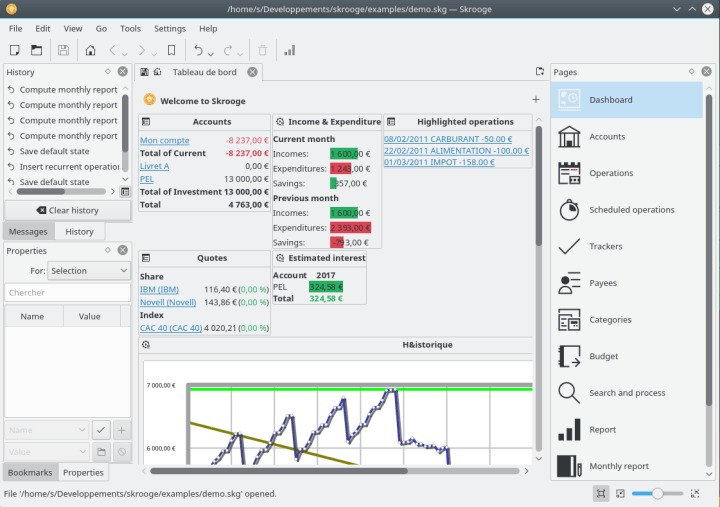
snap install skrooge
KAlgebra is a algebraic graphing calculator with support for 3D graphing and MathML markup language.

snap install kalgebra
That’s all for this month. Keep up to date with Snapcraft on Twitter for more updates! Also, join the community over on the Snapcraft forum to discuss anything you’ve seen here.
Talk to us today
Interested in running Ubuntu in your organisation?
Newsletter signup
Related posts
KDE, Ubuntu, and a Million Reasons Why Snaps are Important: Akademy 2023
Join us in Thessaloniki this July for KDE Akademy! Witness the convergence of Ubuntu’s passion for user-friendly, cutting-edge technology with KDE’s...
The long ARM of KDE
With over 100 applications available in the Snap Store, KDE is by far the biggest publisher of snaps around. What unifies this impressive portfolio is the...
Linux Application Summit 2022 – And there we were all in one place …
In the last two days of April, the small, picturesque town of Rovereto in northern Italy was the location of this year’s Linux Application Summit (LAS). After...
