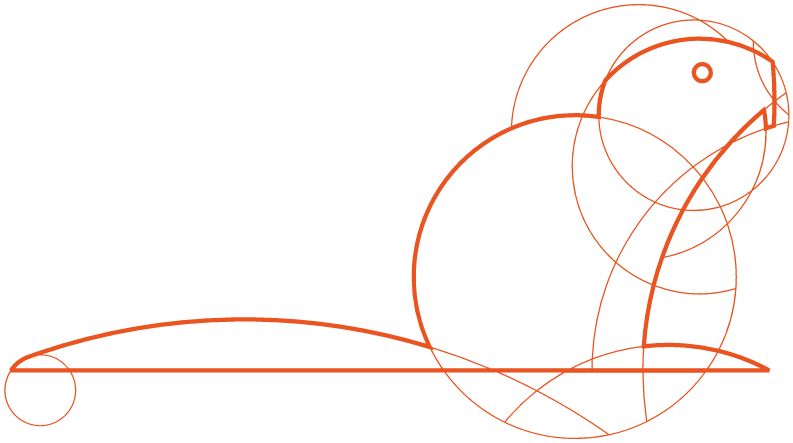Ubuntu 18.04 LTS (Bionic Beaver) on Google Cloud
Out of standard support. Upgrade to Ubuntu Pro
Ubuntu 18.04 LTS (Bionic Beaver) was released on 23 April 2018, introducing improved UEFI Secure Boot, broader Kernel Livepatch coverage, and customized images for GKE, Anthos, and GDCH.
Ubuntu 18.04 LTS will reach the end of standard support on 31 May 2023
Transitioning to a later Ubuntu release, such as Ubuntu 22.04 LTS or Ubuntu Pro 22.04 LTS, is important for performance, hardware enablement and to leverage the benefits of new technology and is recommended for new instances. But it might be a more complex process for existing deployments.
What are your options?
You can either migrate to the next LTS or upgrade in-place to Ubuntu Pro to expand your security maintenance and continue receiving security updates for your Ubuntu 18.04 instances, without any need to redeploy or disrupt your existing production environments. See more information on Upgrading to Ubuntu Pro below.
With Ubuntu Pro, the Ubuntu 18.04 LTS will be fully supported until April, 2028. Ubuntu Pro is available on Google Cloud and suitable for large-scale deployments. Ubuntu Pro 18.04 LTS on Google Cloud is metered by the hour, so you only pay for it as long as you need it.
In-place upgrade to Ubuntu Pro 18.04 Get started with Ubuntu Pro on Google Cloud

Watch the 18.04 End of Standard Support webinar ›
Ubuntu 18.04 LTS 'Bionic Beaver', one of the most popular Ubuntu releases, reaches the end of the standard, five-year maintenance window for Long-Term Support (LTS) releases on 31 May 2023. Join us to learn more about your options.
Security updates for Ubuntu 18.04 LTS, with Ubuntu Pro
The Ubuntu Security Team is dedicated to providing timely security updates for all packages on Ubuntu 18.04 LTS for x86-64 and arm64 architectures.
Upgrading to Ubuntu 20.04 LTS, or Ubuntu 22.04 LTS fresh install
Where it makes sense, you should transition workloads to later Ubuntu releases. You can either upgrade existing Ubuntu 18.04 LTS instances to Ubuntu 20.04 LTS or redeploy your workload onto a fresh Ubuntu 22.04 LTS instance. There is no direct upgrade path from 18.04 LTS to Ubuntu 22.04 LTS, so you can either move to Ubuntu 20.04 LTS and then to Ubuntu 22.04 LTS, or directly install Ubuntu 22.04 LTS.

Watch the 20.04 migration webinar ›
This webinar explores all the factors that should be taken into account to deliver successful migration at the right pace, covering the most popular infrastructure components such as OpenStack, Kubernetes and Ceph.
Expanded Security Maintenance (ESM) for 18.04 LTS
Expanded Security Maintenance (ESM) provides extended Linux kernel and open source security updates for the Ubuntu base OS, key infrastructure components, like Ceph, OpenStack and Kubernetes, as well as open source applications, like PostgreSQL and NGINX.
ESM is free on up to five machines and for broader enterprise use through an Ubuntu Pro subscription. The subscription also includes additional services such as FIPS-compliant modules and the Ubuntu Livepatch Service to apply critical kernel patches without unplanned downtime.
What do you get with Ubuntu Pro for 18.04 LTS?
Standard Security Maintenance of an Ubuntu LTS release covers binary packages that reside in the Main Ubuntu repository for a period of five years. For continued security beyond the standard five-year maintenance period, Ubuntu Pro delivers security maintenance to a wide range of binary packages that are commonly used in cloud and server workloads on 64-bit x86 AMD/Intel and Arm64 architectures for a period of five years beyond the end of standard support.
Additionally, Ubuntu Pro can also cover all packages in the Ubuntu Universe repository, until April 2028.
Support kernels
For continued Linux kernel security, Ubuntu Pro for Ubuntu 18.04 LTS includes support for the versions below:
| Ubuntu release | Architecture | Kernel version |
|---|---|---|
| Ubuntu 18.04 LTS | arm64, x86-64 (AMD/Intel) and s390x | 5.4 (HWE) |
| Ubuntu 18.04 LTS | arm64, x86-64 (AMD/Intel) and s390x | 4.15 (GA) |
Infrastructure packages
For Ubuntu 18.04 LTS, where technically feasible, Canonical provides expanded security maintenance to all binary packages that reside in the Ubuntu Main Repository.
OpenStack Queens packages are security maintained in Ubuntu Pro 18.04 LTS until 2028.
Application packages
Canonical provides application expanded security maintenance to the binary packages that reside in Main and Universe. A few commonly-used packages include:
- MySQL – 5.7
- Python – 2.7
- PostgreSQL – 10
- Ruby – 2.5
- Nodejs – 8.10
- PHP – 7.2
- ROS – Melodic
Upgrading to Ubuntu Pro
Canonical and Google Cloud jointly designed a smooth upgrade experience for users to upgrade their running Ubuntu LTS VMs to Ubuntu Pro VMs. Redeployment will not be necessary, metering and billing is through your existing Google Cloud account and you can keep your workloads safely running on your current VMs.
Ubuntu Pro 18.04 LTS on Google Cloud is metered by the hour, so you only pay for it as long as you need it. This makes it a perfect fit if you are planning to migrate your workload to a later Ubuntu release, as your Ubuntu estate may be varying in size over the course of the year.

Watch the Ubuntu Pro in-place upgrade video tutorial ›
This video tutorial explains the benefits of Ubuntu Pro and how you can step-by-step upgrade from Ubuntu LTS to Ubuntu Pro on Google Cloud.
What customers say about ESM
ESM literally saved our lives. It's allowing us to upgrade from 14.04 LTS at our own pace. It's taken the pressure off, and it also means we can tackle the Ubuntu upgrades at the same time as we roll out the new version of our platform.
Zivago Lee, Director of DevOps Engineering, Interana Read the case study ›
ESM has given us the space to plan what comes next. It's helping us get into a position where we can have a more sustainable infrastructure.
Andy Parker, Engineering Manager, TIM Read the case study ›
Latest Ubuntu 18.04 LTS news from our blog ›